Hi there, lets go through the basic introduction of the client portal.
Client Portal Dashboard: you will see all your invoices and remaining credit in your subscription

Subscription: All your subscription(s) and one-time payment(s) will show in this page. Click the subscription to check the details and invoices.

After you select and click one of your subscriptions, you will see the subscription ID, your customer ID, payment status and more.
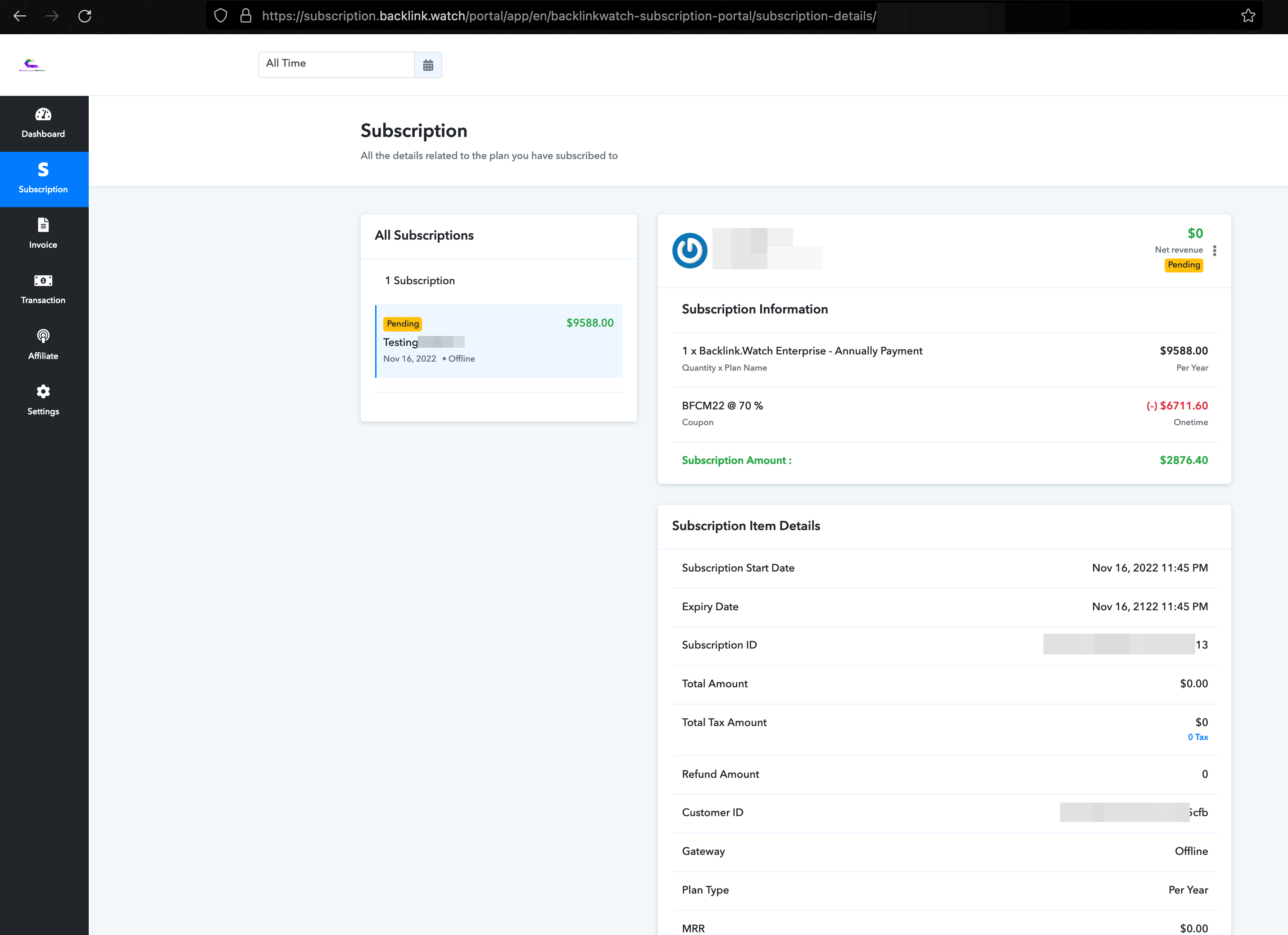
Expand the sub-menu in point 1, you can now upgrade/downgrade/cancel the subscription.
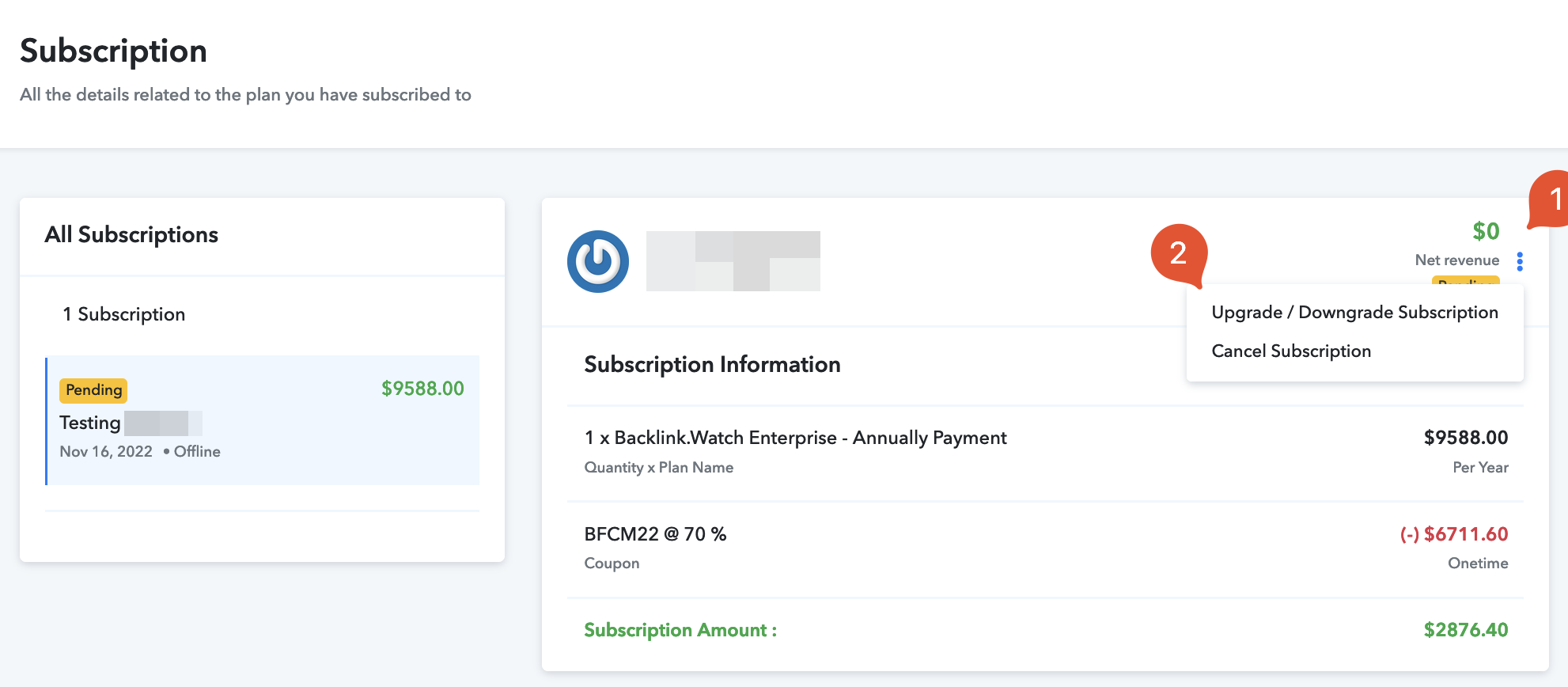
Check your invoice(s) via https://subscription.backlink.watch/portal/app/en/backlinkwatch-subscription-portal/invoice/1/all
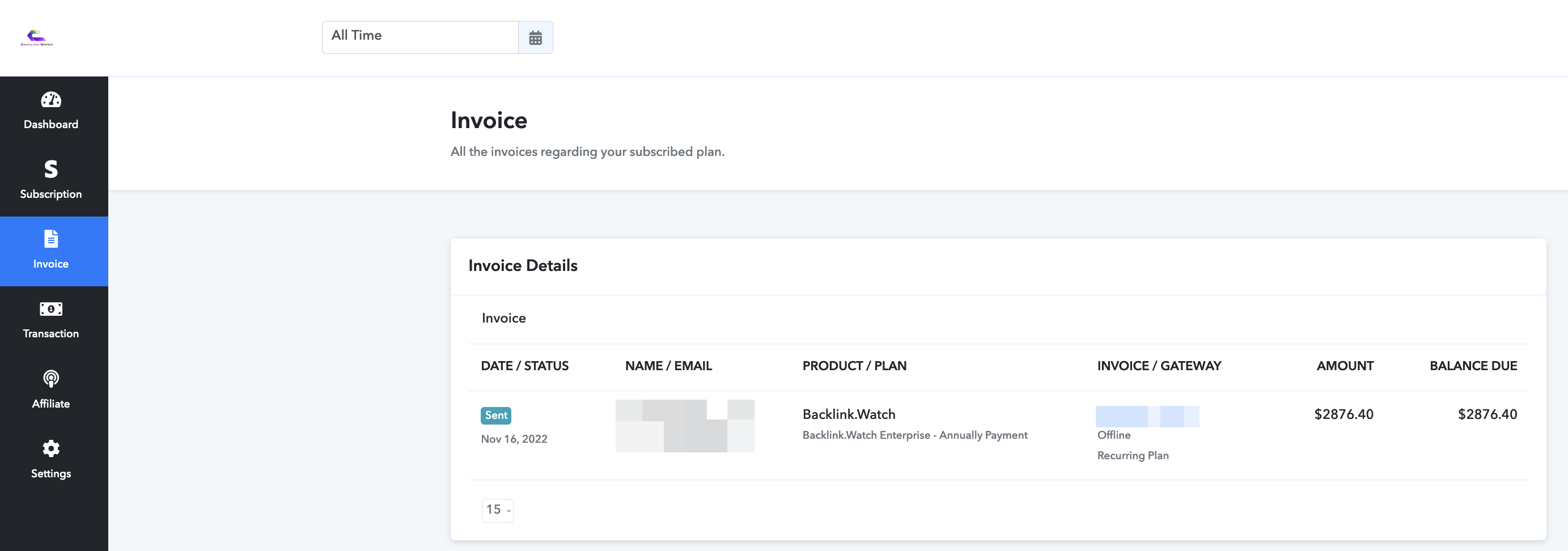
To start earning commission as our official affiliate partner, please check from below URL: https://subscription.backlink.watch/portal/app/en/backlinkwatch-subscription-portal/affiliate/settings/banner-links


