Thanks for the interesting Backlink.Watch
Let's follow the steps below and create your trial account.
Visit https://backlink.watch/pricing and select a suitable plan.
Fill in the info and submit the ordering form. *We do offer free demo and trial account by request, please contact us via email and/or livechat.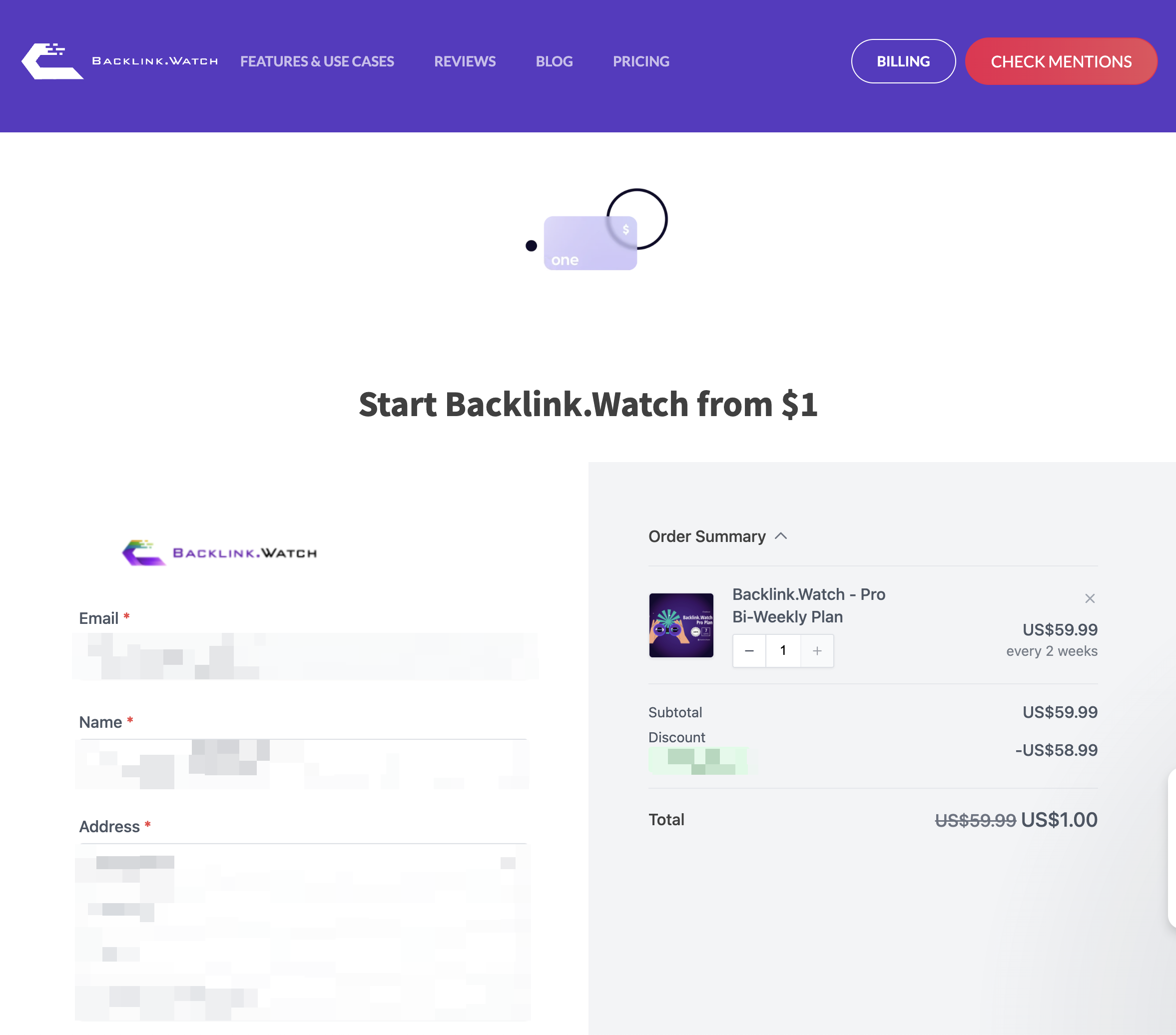
Check your email (and junk mail as well) and check the login credential to login the portal.
The account is deploying take ~24 hrs, Please try to log-in in the next day via Portal URL: https://seo.backlink.watch , Login Email is the email you used in ordering form.
The Temperated Password is Backlink*pw88
Enjoy!

